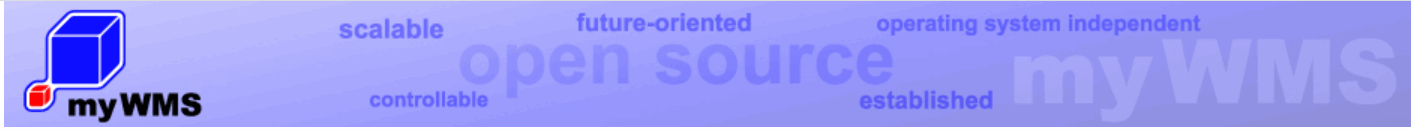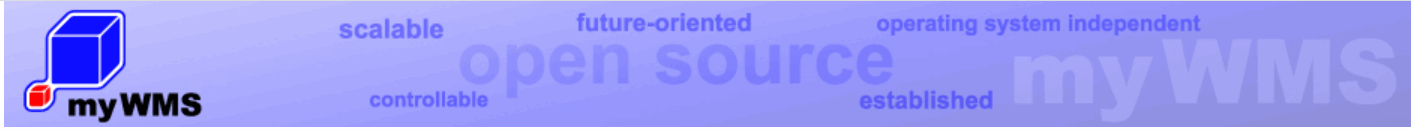Journal
Every movement in the warehouse is stored to the journal. They document every performed action.
These journals cannot be changed. So they are able to proof certain activities.
1. Journal Of Unit Loads
Every movement of a unit load is written to this journal.
With this journal, the way of each unit load can be traced in the warehouse at any time.

2. Journal Of Stock Units
Every stock changing operation is written to this journal.
With this journal it is possible to show every change of a stock unit.

Detailed description of the terms used in the dialog:
Operator: The name of the user, who has done the operation.
Type: There are different types defined:
CREATED: A new stock has been created.
COMBINED: A Part of a stock unit has been moved.
ALTERED: The amount of the stock unit has been changed.
REMOVED: A stock unit has been deleted.
TRANSFERRED: A stock has been moved to a different unit load.
COUNTED : A stock, unit load or stock unit has been counted.
Activity Code: All movements are provided with an activity code which indicates which process has initiated the movement. The activity code itself is given by the processes involved. E.g. Inventory Order No. X or picking order Y.
Item Data: The number of the item.
Lot: The name of the lot (if available).
Serial-No: The serial-No of the stock (if available).
Amount: The changed / registered amount.
Stock: The amount of the stock after the operation.
From Stock Unit: The stock unit, where the operation comes from (internal ID).
From Unit Load The unit load, where the operation comes from (label).
From Location: The storage location, where the operation comes from.
To Stock Unit: The stock unit, where the operation goes to.
To Unit Load: The unit load, where the operation goes to.
To Location: The storage location, where the operation goes to.