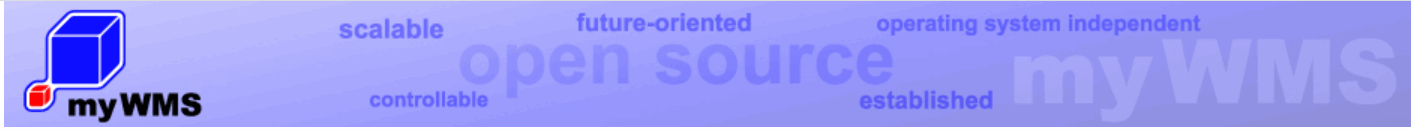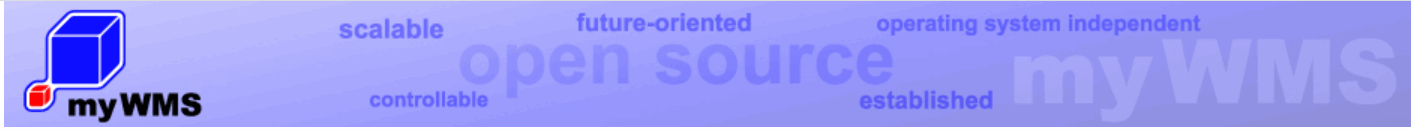This chapter describes the installation of the myWMS LOS Demo System.
The demo version offers all the basic functions and is aimed at decision makers. The database used should be replaced in production environment by a powerful database.
You can always download the latest version of myWMS LOS from our website.
After finishing the download start the file myWMS-LOS_1.X-Setup.exe.
An installation wizard will start and guide you through the installation process.

In your Windows Start->Program menu you’ll find a menu group called myWMS LOS 1.X.
1. Start Server (and wait until the JBoss console shows something like “Started in 35s:78ms”)
2. Start Client
3. Login as user english with password english


Installation of myWMS-LOS on Linux
Download ‘myWMS-LOS_1.X.tgz from the Download page and extract myWMS-LOS_1.X.tgz into a temporary directory. We will call it .
Requirements
- Java Sun jdk 1.6.x (For myWMS LOS version older than 1.3 you need Java Sun JDK 1.5.x)
- JBoss 4.2.3 fУМr jdk 1.6 (Hereinafter referred to as [jboss])
- Cups printing system
- myWMS LOS as CD package (Hereinafter referred to as [media])
- or myWMS LOS as file package
Installation Server
- If you got myWMS LOS as a file, unzip it into a temporary directory. In the following, this corresponds to [media].
- Copy [media]/deploy/los.reference.ear in the deploy-directory of the JBoss installation [jboss]/server/default/deploy.
- Adjustment of th JBoss configuration:
- There are some example configuration files in [media]/config/.
- Copy [media]/config/login-config.xml to [jboss]/server/default/conf/
- Copy [media]/config/los.hsqldb-ds.xml to [jboss]/server/default/deploy/
- Copy [media]/config/jms/* to [jboss]/server/default/deploy/jms/
- Create a database
- Copy [media]/config/losDB.properties to [jboss]/server/default/data/hypersonic/losDB.properties
- Copy [media]/config/losDB.script.de to [jboss]/server/default/data/hypersonic/losDB.script
- The used database is configured in [jboss]/server/default/deploy/los.hsqldb-ds.xml. It may be necessary to adjust this configuration.
- Start JBoss # [jboss]/bin/run.sh
Installation Client
- Entpacken Sie [media]/client/los_reference.zip in ein geeignetes Verzeichnis ( [client] )
- Starten Sie das Skript [client]/bin/los_reference
- Wenn Ihre Standard Java installation nicht Java-1.6.x (java -version) ist, starten Sie das Programm mit der Option –jdkhome [path to JAVA-1.6.x]
- Melden Sie sich als Benutzer deutsch mit Kennwort deutsch an.