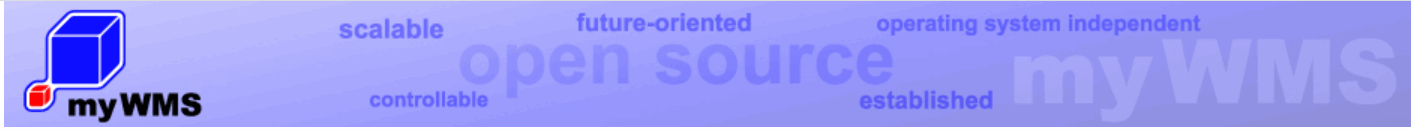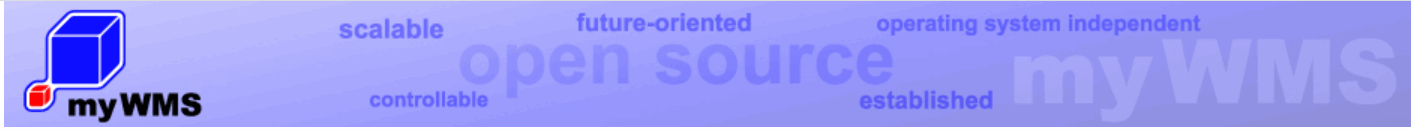Store goods
The storage of the pallets with the laserprinter is done by Mr. Klaus with the help of his hand-held device. His hand-held device is adapted to automatically start myWMS dialogs after switching on.
You can follow the example on a PC browser, the mobile dialogs in myWMS are web dialogs.

Mr. Klaus chooses the item “Storage” on the starting page.

Now he scans the barcode of the collected unit loads.

Then the hand-held device shows Mr. Klaus the allocated bin location A1-023-1 for the unit load 000018. Once Mr. Klaus has brought the pallet with the forklift to the bin location A1-023-1, he scans the barcode of the bin location as a confirmation.
The entered data is registered and inspected by the system. The unit load is posted on the scanned storage bin. myWMS now knows where the lounit load is currently located.