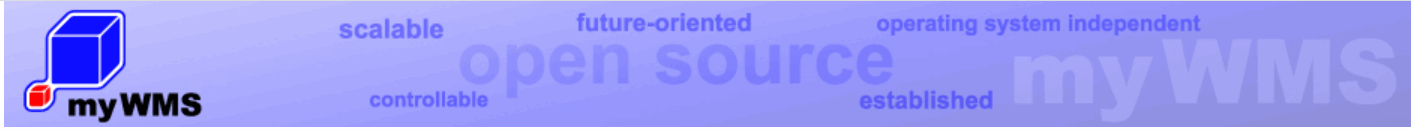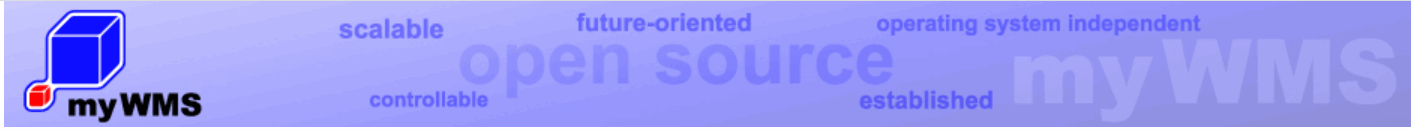Picking goods
Mr. Klaus is in charge of the picking orders. Here he is also assisted by his hand-held device.
myWMS shows him on the hand-held device which picking orders exist, where and how much material can be removed, and where it should be placed. After registration, on the second page Mr. Klaus chooses the menu item Picking.

First, he chooses the relevant picking order from a list.

After getting further order information he is asked to go to a bin location and to identify a unit load.
Once he has reached the bin location, he scans the barcode of the unit load.

After myWMS checked the the information he gets displayed the material and amount. Since the data obtained and goods are correct, Mr. Klaus can confirm the removal of the two laser printers simply on the hand-held device.

Then the material is placed on a supply location for shipping. Once Mr. Klaus has arrived there, he scans the barcode with the hand-held device.

myWMS LOS checks the accuracy of the scanned target location. Mr. Klaus gets the information that he ran the job successfully. The picking is done and the material is ready for shipment.