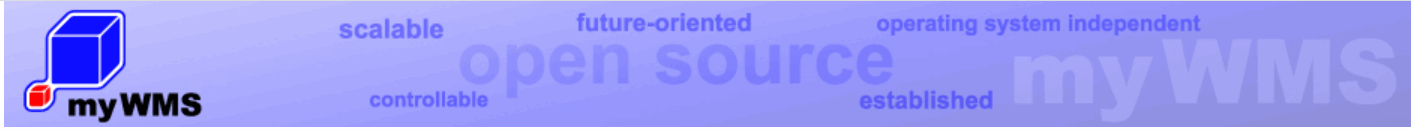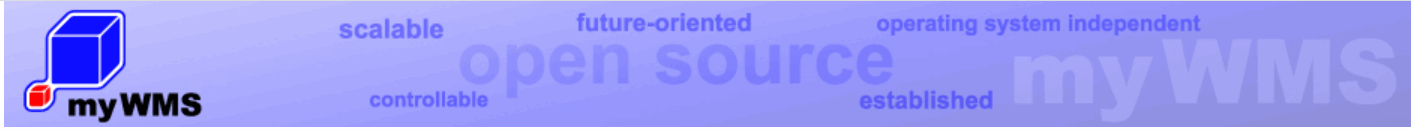Capture customer order
Mr. Black is responsible for the sale. A customer has ordered two laser printers by phone. Mr. Black enters the order as a sales order to the myWMS.
To execute Mr. Black chooses in the myWMS client the menu window, create order.
.

The upper part of the screen is already filled with default values. Mr. Black does not need to change these settings for a normal order.
In the lower part of the screen the ordered items and quantities of the order are recognized. There, Mr. Black fills in the item number 14008712 via the selection box (…). With the help of various filters and sorting criteria he can select the appropriate item in the selection dialog. He enters the amount of 2 pieces and adds this data to the item list by the
Add button.
By finally clicking on the button Create and start order at the bottom of the dialog, the sales order is saved and simultaneously a suitable picking order is generated.
The picking order is send to Mr. Klaus in the warehouse.