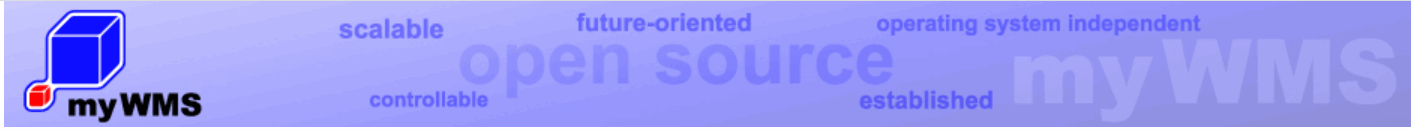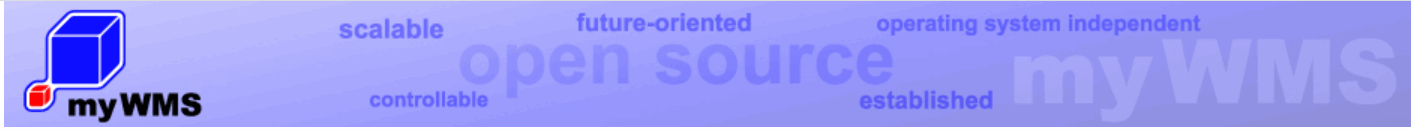Create advice
Mrs. Bright from the sales department is reported to drop below a minimum stock level of laser printers by the warehouse management system myWMS LOS. Therefore she ordered 24 laser printers and receives the delivery date to 15/07/2013.
To capture this process in the warehouse management system myWMS LOS she creates an advice. For creating the advice Mrs. Bright opens the myWMS LOS Client and selects the menu item Window and the sub-item create Advice.

In the field Client she selects the client for which the delivered goods are determined. In this example, we do not elaborate on the functions with several clients and therefore leave the selection principle on „System“.
Mrs. Bright chooses the item number 14008712 by using the selection box (…). In the selection dialog she can select the right product with the help of various filters and sorting criteria.
Mrs. Bright enters the ordered number of 24 devices. The item unit is automatically displayed by the system. Since this article is piece goods “pc” is displayed. The delivery date can also be specified by a selection box.
Since she does not know the production lot from the laser printers, Mrs. Bright leaves this field empty. The lot can be added during the process of goods receipt, if this is apparent on the accompanying document.